macOS Big Sur 11.1 Final (20C69)(Installer) + Download BIG Hub. Jan 7, 2021
AnyTrans for iOS 8.8.1 (build 20210105)
Bartender 4 v4.0.34
Book Collector 20.2.2.1
Cleaner-App Pro 8.2.1
Comic Collector 20.2.2.1
Cocktail Big Sur Edition 14.2
Exhibeo 2 v2.0.4
Find Any File (FAF) 2.3.b1
FotoJet Designer 1.1.9
FotoJet Photo Editor 1.0.5
====
Hookshot 1.16.1
MacCleaner 2 PRO 2.4
Mic Drop 1.3.5
Movie Collector 20.2.2.1
Music Collector 20.2.2.1
Performance Index 64 Pro 2.0
Picture Collage Maker 3 v3.7.5
Photo Effects Pro 5.1
RAW Power 3.2.1
Resolutionator 2.0
====
Rottenwood 1.2.9
RSS Menu 3.0
Splash n Recolor 3.4
TechSmith Snagit 2021.1.0
Textastic 5.0
WeClean Pro 3.3.0
Wondershare Filmora X v10.1.7.11
xPlan4 Desktop 4.0.3
xLine 3.0
Yate 6.2.0.5
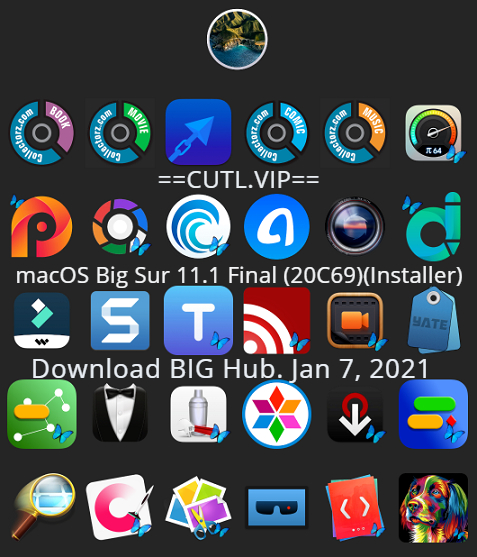
macOS Big Sur 11.1 Final (20C69)(Installer)
Release date : December 14, 2020
Version : 11.1 Final (20C69)
Platform : Intel / Apple Silicon Universal
Interface language : Russian + English
System requirements :
OS X 10.9 or later
4 GB of memory
35.5 GB of free disk space for macOS Sierra or later *
Certain features require an Apple ID;
terms of use apply.
Description :
macOS Big Sur is Apple's new operating system for Mac computers and laptops. In the new version, the developers have updated the graphical interface, improved user security and privacy, and added new and improved features.
The macOS Big Sur update has received many design changes. Various transparent layers have been added, smoother app animations, floating dock and other visual UI improvements.
The new control center, with support for widgets, allows you to quickly access screen brightness, volume, wireless management and other functions right from your desktop.
macOS Big Sur can be installed on the following Mac models:
MacBook (2015 or later)
MacBook Air (2013 or later)
MacBook Pro (Late 2013 or later)
Mac mini (2014 or later)
iMac (2014 or later)
iMac Pro (2017 or later)
Mac Pro ( 2013 or newer)
SCREENSHOTS



AnyTrans for iOS 8.8.1 (build 20210105)
Released: 01/05/2021
Supported OS: macOS 10.10 +
Interface language: English, German, etc.
System requirements:
• macOS Catalina, macOS Mojave, macOS High Sierra, macOS Sierra, OS X 10.11, 10.10
• iOS: iOS 11/ 10/ 9 / 8 / 7 / 6 / 5
• Resolution: 1024x768 display or above
• RAM: 512MB system memory
• Display Card: Accelerated 3D graphics - 64MB RAM
• Hard Disk: 100 MB hard drive space
• Others: iTunes 9.0 or above; iTunesMobileDevice driver installed
Description:
AnyTrans is designed for fast and easy file transfer from computer to iPhone / iPad and vice versa. Music, photos, videos, applications, books, contacts, sms and other data can be added to your iOS device in no time and just as easy to pull them out of there.
AnyTrans, unlike iTunes, is simple and intuitive. Each device is displayed on a separate tab, which shows detailed information about the gadget, used and free disk space. The tab of the iTunes library is displayed separately, from where you can transfer the content of interest to your device without launching the "monster".
SCREENSHOTS




Bartender 4 v4.0.34
Released: 01/06/2021
Supported OS: macOS 11.0 +
Interface language: English
System requirements:
● macOS 11.0 or higher
● Intel 64-bit CPU
Description:
Bartender is a utility for simple organization of application icons in a status bar.
This application will help you to put things in order in the icons on the menu bar. The way Bartender works is very simple. An application icon appears in the menu bar, clicking on which opens a submenu, in which all the "extra" icons will be hidden. In the application settings, you can specify which objects in the menu bar you do not need and the corresponding actions for them.
You can not only transfer icons to Bartender, but also hide them completely. In addition, it is very nice that if some application tries to notify you about something, the icon in the Bartender will move back to the menu bar, so you will not miss any notifications.
SCREENSHOTS



Book Collector 20.2.2.1
Release took place: 01/05/2021
Supported OS: macOS 10.9+
Interface language: English
System requirements:
● macOS 10.9 or higher
● Intel 64-bit CPU
Description:
Book Collector allows you to automatically catalog your books in the database by simply typing the title of the book or scanning the ISBN barcode to download all the data from various sources on the Internet. Browse your collection for a number of organizational factors, or use the thumbnail view to view cover images.
SCREENSHOTS




Cleaner-App Pro 8.2.1
release took place: 05/01/2021
Supported OS: MacOS 10.10+
Language: English
System requirements:
● macOS 10.10 or higher
● Intel 64-bit CPU
Description:
Cleaner-App is an all-in-one application that helps you easily free up space on your Mac. If your disk is full, you have tons of duplicate files, or you just want to see what is taking up your space, Cleaner-App is the perfect solution for you.
Cleaner-App is a fast space cleaner that uses a variety of tools and is all packaged in one software application
Key features:
• Free up disk space
• Find duplicate files
• Find files with the same name
• Find downloaded files
What's new in version:
- Added a universal binary: support of both Apple Silicon and Intel-based Mac computers
- Optimized disk space analyzer for the latest macOS system
- Fixed interface issues for the latest macOS
SCREENSHOTS




Cocktail Big Sur Edition 14.2
Release took place: 01/05/2021
Supported OS: macOS 11+
Interface language: English
Treatment: ready-made serial
System requirements:
● macOS 11 or higher
● Intel 64-bit CPU
Description:
Cocktail is a complex of utilities for comprehensive maintenance of your Mac, which helps you get the most out of your computer every day. The application allows you to: correct file permissions, optimize the network connection, clear all kinds of caches (system and user), use hidden settings, automate selected processes using the scheduler and much, much more, which is available through a simple and intuitive interface.
Key features:
Disks
• Automatically check SMART disk status
• Enable or disable logging
• Repair disk
permissions • Reset home directory permissions and ACLs
• Set disk sleep time (spindown)
• Enable or disable Sudden Motion Sensor
System
• Run periodic script maintenance
• Cleanup inactive memory and optimizing virtual memory usage
• Enable or disable virtual memory paging
• Manage Spotlight indexing
• Erase Spotlight indexes
• Change Time Machine settings
• Rebuild Launch Services database
• Change startup mode or set startup delay
• Empty Trash
• Disable Startup Sound
• Disable Action Center
Files
• Clear System Cache
• Clear User Cache
• Clear Font Cache
• Clear Virtual Memory Swap Files
• Clear Temporary Files
• Clear Internet Caches
• Clear Cookies, Download Lists, Form Values and History Files
• Clear Adobe Flash Player cache and cookies
• Find corrupted settings files
• Remove unnecessary localizations
• Clear and manage (view, print and save) log files
• Clear DNS cache
• Remove invisible DS Store files
• Remove blocked or inaccessible items
Network
• Change the speed, duplex and MTU of network cards
• Easily optimize network settings for common connection types
• Change IP configuration settings
• Configure the built-in (File Sharing) OS X file server
Interface
• Configure the look and feel of Finder, Dock, login window and other system Services
• Change hidden settings for Safari, Mail, iTunes and QuickTime X
• Set files to the default save location in iCloud-allowed applications
Installation procedure:
1. Mount the image and rewrite the application icon to the Applications folder
2. Register the application with data from a text file
3. Block the application's access to the network by all available methods
4. PROFIT!
SCREENSHOTS




Comic Collector 20.2.2.1
Release took place: 01/05/2021
Supported OS: macOS 10.9+
Interface language: English
System requirements:
● macOS 10.9 or higher
● Intel 64-bit CPU
Description:
Comic Collector catalogs your comics automatically without typing. Just enter a series title and select your episodes to download all data from our Collectorz.com online comics database, including publisher, publication date, creators, character, genre, and cover art. Browse your collection by series, publishers, artists, and more, or use the Image Browser to browse covers. Sort and group by any field. Export to iPhone, Android or iPad (app sold separately).
- Find Cover: the crop button was missing
- The “Field Names” screen was empty
SCREENSHOTS




Exhibeo 2 v2.0.4
release took place: 05/01/2021
Supported OS: MacOS 10.10+
Language: English
System requirements:
● macOS 10.10 or higher
● Intel 64-bit CPU
Description:
Exhibeo 2 - Create great HTML5 presentations. Exhibeo - Powerful tool for creating effective web galleries and slideshows for websites. Exhibeo supports most of the common image formats (PNG, JPEG and GIF), as well as PSD, TIFF, RAW and many others. The program has ready-made themes for all occasions, in which the user can only insert their photos.
This is an application for web designers, developers to create HTML5 web galleries and slideshows. Just add your images, change some settings. Exhibeo includes themes for all kinds and purposes. It doesn't matter if you create your site in a text editor or any other web application. It is enough to export as HTML, copy / paste the resulting code into your web page, and place the files on your server.
SCREENSHOTS




Find Any File (FAF) 2.3.b1
release took place: 01/07/2021
Supported OS: MacOS 10.12+
Language: English
System requirements:
• macOS X 10.12 or later
• 64-bit processor
Description:
Find Any File - a utility for quickly finding any file on your Mac
Find Any File does not contain any submenus with settings, quickly copes with the task and is easy to use. All you need to do is write a keyword (or words) in the search box without any preliminary menu settings. But if you need to complicate the search, then Find Any File has many submenus that make this process convenient.
Unlike Spotlight, FAF does not use an indexed database. Instead, the program assists in a file system driver to perform lookups (whenever possible). This makes it possible to search for files by name, creation date, size, etc., apart from the file content.
The Find Any File utility can find files that Spotlight does not see, that is, inside packages and folders, as well as bundles. The search usually takes a few seconds on average. Find Any File also contains several unique features. For example, a hierarchical view of found files, which can be switched to by pressing Command-2 or by clicking on the right icon at the top of the search results window. This view mode allows you to view the search results in the desired folders.
If you press the Option (alt) key to launch Find, you will be asked for the administrator password and then the program will restart, gaining access to the root directory and thereby, getting the opportunity to find really any file on your Mac.
SCREENSHOTS




FotoJet Designer 1.1.9
Released: 01/06/2021
Supported OS: macOS 10.9+
Language: English et al.
System requirements:
● macOS 10.9 or higher
● Intel 64-bit CPU
Description:
A powerful yet easy-to-use graphic design application for mac OS X. FotoJet Designer makes graphic design easier than ever. With 900 templates, thousands of resources, and powerful editing tools, you can create professional designs. Without professional skills, anyone can create unique designs such as social media graphics, cards, invitations, posters, flyers and banners in seconds.
It doesn't matter if you are a design beginner who loves to customize graphics for personal use and on a variety of occasions, or an experienced designer who wants to create professional designs, you will always find inspiration in FotoJet Designer.
Key features:
Abundant Templates and Resources
• Almost all social media graphic templates covered, including Facebook Cover / Post, YouTube Channel Cover / Thumbnail, Google+ Cover, Twitter Header, Tumblr Banner, Email Header, Instagram Post, and Pinterest Image
• Well-designed postcard templates. invitations, posters, flyers, logos, Facebook ads, leaderboards and magazine covers
• 80+ text fonts and 30+ preset text styles that can be applied with one click
• More than 800 preset images to choose from or search from over 93,000 images online
• 80+ preset lines and shapes
• Set a background with solid / gradient fill or more than 80 preset patterns
• Add photos from computer, Facebook or online photobanks
Freely personalize your designs
• Your photos can be freely edited: crop photos to show exactly the part you want, or apply popular photo effects to make them stand out
• Convenient text editing tools: set the font, size, style, color and effect of the text.
• Move, resize and rotate any element as required
• Select multiple elements and quickly edit
• Start your design with a custom size
• More useful tools to help you design with ease: layer management, undo / redo, auto-snap, etc. e.
Save and share
• Save your design as a JPG or PNG image
• Share it on Facebook, Twitter, Pinterest or Tumblr
• Save as a project and upload for further editing
SCREENSHOTS




FotoJet Photo Editor 1.0.5
Released: 01/07/2021
Supported OS: macOS 10.9+
Language: English et al.
System requirements:
● macOS 10.9 or higher
● Intel 64-bit CPU
Description:
FotoJet Photo Editor allows anyone to become an expert in photo editing in no time. It not only allows you to easily edit photos and apply amazing filters, but also add overlays, frames, text, clipart, and more.
Key features:
Edit photo
• Automatically enhance your photo with one simple touch
• Crop, resize and rotate your photo flexibly.
• Adjust photo exposure, brightness, contrast, highlights and shadows
• Adjust color such as saturation, temperature and hue
• Apply Sharpness and Clarity settings to your photo
• Add a Dehaze effect to reduce or remove haze from your photo
• Add a vignette effect to your Photos
• Add a noise effect to your photo
• Add radial focus and tilt shift effects to your photo
• Apply the Color Splash effect to give your photo a dramatic look
• Control the "Selective Filter" effect to enhance the selected part of the photo
Apply photo effects to decorate your photo
• You can freely choose from 50 photo effects / filters in 7 categories, including B / W, Sepia, Vintage, Lomo, Old photo, Scene, etc. . d.
• Just click to apply the desired effect and the flexibility to adjust the intensity of the
Add other items to improve your photo
• Add a new text to photos or quickly apply the 30 preset text styles
• adjust the opacity of the text, font, color, size, alignment and effect as desired
• Choose from 800 preset pictures to use or search 93,000 pictures on the Internet
• Freely customize clip art images as you like
• Choose from 70 subtle overlays and adjust them by adjusting the intensity, blending mode, rotating and flipping
• Apply 40 different types of frames, including Border, Shadow, Polaroid, Edge, Film, etc.
• Move, resize, rotate and duplicate elements freely
Additional useful tools for easy photo editing
• Undo / redo
• Auto snapping
• Restore original photo with one click
• Show comparison of before and after photos with one click
• Freely zoom in or out to view the photo
Save and share
• Save your photo in JPG or PNG format
• Share it on Facebook, Twitter, Pinterest or Tumblr
- Fully compatible with Big Sur and Apple M1.
SCREENSHOTS




Hookshot 1.16.1
Release took place: 01/05/2021
Supported OS: macOS 10.12+
Interface language: English
System requirements:
● macOS 10.12 or higher
● Intel 64-bit CPU
Description:
Hookshot - Allows you to snap windows using drag and drop, keyboard shortcuts, or the menu bar.
Features:
● Binding windows by pressing a modifier key and moving the cursor
● Binding windows using keyboard shortcuts or dragging windows to the edge of the screen
● Move and resize windows by holding the modifier key and moving the cursor
● Binding windows out of focus
SCREENSHOTS




MacCleaner 2 PRO 2.4
Release took place: 12/26/2020
Supported OS: macOS 10.10+
Interface language: English
System requirements:
● macOS 10.10 or higher
● Intel 64-bit CPU
Description:
Clean up your Mac and optimize its performance. Speed up a slow Mac, free up disk space, delete unnecessary files, prevent "Startup Disk Full" error.
Why do I need MacCleaner Pro?
Your Mac needs to periodically clean up unwanted files if you want it to run as fast as new. MacCleaner Pro provides a set of cleaning applications for this, which we call “must haves” for every self-respecting Mac owner.
How to use MacCleaner Pro?
Using MacCleaner Pro is as easy as ABC. Just launch the application and you will see a list of all the tools with detailed descriptions of what each application can do for you. Open each app and follow the simple steps to start the cleaning process. Whenever you have any questions, just visit the support page or contact support directly. We are always happy to help you.
What are the benefits of MacCleaner Pro?
The best thing about MacCleaner Pro is that it comes with all the tools you need to clean your hard drive safely and deeply. You must use them to keep your Mac up and running and thus extend its life.
My Mac is slow. Can MacCleaner Pro help me?
Despite freeing up disk space, MacCleaner Pro also thinks about your RAM. It can run in the background and monitor application memory usage. When your Mac memory is full, it will clear the inactive RAM and make your Mac fast
Installation procedure:
Mount the image, rewrite the application folder into the Applications folder
SCREENSHOTS




Mic Drop 1.3.5
release took place: 01/07/2021
Supported OS: MacOS 10.15+
Language: English
System requirements:
● macOS 10.15 or higher
● Intel 64-bit CPU
Description:
Mic Drop allows users to mute and unmute the microphone with a customizable global keyboard shortcut. With Mic Drop, you always know if your microphone is on or not, helping to avoid awkward situations. It's perfect for telecommuters, teachers, podcasters, researchers, or anyone who spends a lot of time in video meetings. Works with any application, even if it is not currently in focus.
Key features:
• Global configurable keyboard shortcut
• Works with all apps and audio devices
• Maintains a disabled state even when changing audio devices
• Supports push-to-talk and push-to-mute
• Displays microphone status in the menu bar
• Supports dark mode
• Uses modern available Apple APIs
• Respects user privacy (anonymous analytics is optional and requires consent)
- Improved support for VoiceOver by improving the text in the menubar item.
- Fixed a bug that caused a crash when activating Mic Drop's menubar item using VoiceOver.
SCREENSHOTS




Movie Collector 20.2.2.1
Release took place: 01/05/2021
Supported OS: macOS 10.9+
Interface language: English
System requirements:
● macOS 10.9 or higher
● Intel 64-bit CPU
Description:
A catalog of your movies, books, music, comics and video games. Just enter titles or scan barcodes to automatically detail the element and cover image. All software solutions (desktop, online or mobile) come with free CLZ cloud storage for data collection. Use CLZ cloud storage to back up to online storage, sync across devices, or share your collection list with friends.
- Find Cover: the crop button was missing
- The “Field Names” screen was empty
SCREENSHOTS




Music Collector 20.2.2.1
Release took place: 01/05/2021
Supported OS: macOS 10.9+
Interface language: English
System requirements:
● macOS 10.9 or higher
● Intel 64-bit CPU
Description:
Music Collector allows you to automatically catalog your CDs in the database. Simply insert a CD into your CD-ROM drive, scan its barcode, or enter an artist and title to download all data from various sources on the Internet. Use the built-in TWAIN support to scan cover images directly into your application.
Browse your collection by different organizational factors and use the built-in loan manager to keep track of which CDs you have borrowed and to whom.
- Find Cover: the crop button was missing
- The “Field Names” screen was empty
SCREENSHOTS




Performance Index 64 Pro 2.0
release took place: 12/22/2020
Supported OS: MacOS 10.15+
Language: English
System requirements:
● macOS 10.15 or higher
● Intel 64-bit CPU
Summary:
The Performance Index 64 application is designed to compare your Mac with other macOS devices and evaluate the performance and efficiency of various configurations.
Since we are talking about a 64-bit system, we have taken the very first 64-bit computer developed by Apple as a regular device - the legendary Power Mac G5, first introduced by Steve Jobs in July 2003.
Powered by PowerPC processors, the Power Mac G5 was so energy efficient that in the fall of 2003 a group of enthusiastic students unveiled the System X supercomputer paired with 1,100 of these desktops. This supercomputer became a real technological breakthrough, taking third place in the TOP-500 rating.
Such a result would not be possible these days. If we combined a similar configuration of 1100 top 64-bit desktops, the resulting supercomputer would not even make it into the TOP-100 of the world rating. With our application, you can find out how much of the legendary Power Mac G5 is on your Mac.
Check out the improved version of our Performance Index 64 app with a new design for a better user experience. In this release, we also made general improvements to provide an even more stable and user-friendly experience across all devices.
SCREENSHOTS




Photo Effects Pro 5.1
release took place: 01/06/2021
Supported OS: MacOS 10.11+
Language: English
System requirements:
● macOS 10.11 or higher
● Intel 64-bit CPU
Description:
Photo Effects Pro offers a large number of creative and colorful graphic effects for instant amazing results. Lots of attractive features to make your photos look amazing.
Key features:
• 270+ colorful filters
• Live preview
• Save as TIFF, JPEG and other formats
• Supports over 50+ raw image formats
• Simple and efficient, one click
Enjoy unlimited creativity, take stunning photos.
- Added support for macOS Big Sur
Installation procedure:
Mount the image, rewrite the application icon in the Applications folder
SCREENSHOTS




Picture Collage Maker 3 v3.7.5
Released: 01/04/2021
Supported OS: macOS 10.11+
Language: English, German and others.
System requirements:
● macOS 10.11 or higher
● Intel 64-bit CPU
Description:
Picture Collage Maker is an easy-to-use collage maker that turns ordinary photos into awesome keepsakes to share with family and friends. With just a few clicks, you can create a variety of photo collages, posters, invitations, calendars and greeting cards by rotating, resizing, positioning, framing, masking, merging, and applying different effects to each picture individually. The result can be saved as PDF, JPG, TIFF, BMP, PNG, GIF, PSD or set as your desktop background.
The kit includes 150 professional templates. You can download 100 more additional templates from the store for free. The templates cover all categories such as: greeting cards, scrapbook and photo album, calendar, disc cover, comic collage, poster and magazine cover, etc.
Key features:
• Extremely easy to use program
• Quickly create collages in minutes
• Use the wizard to create collages
• Editing in real time
• Supports PDF, JPG, TIFF, BMP, PNG, GIF and PSD formats
• Use ready-made templates or create a collage from scratch
• Built-in frames, backgrounds, cliparts, masks, etc.
• Working with layers
• Entering text in the picture
• Editable text
• Export collage to iPhoto
• Move, rotate, resize and flip images
• Crop photos
• Use photo filters and effects
• Control color and brightness
• Multiple undo
• Sending finished images by e-mail
• Printing images
• Saving collages in one image
• Setting the collage as your desktop background
• And much more ..
- Fully compatible with Big Sur and Apple M1.
SCREENSHOTS




RAW Power 3.2.1
release took place: 18/12/2020
Supported OS: MacOS 10.14+
Language: English, Chinese and French
System Requirements :
● macOS 10.14 or higher
● Intel 64-bit CPU
Description:
Make your best shots even better with Raw Power. Raw Power unleashes the power of Apple's RAW with simple, easy-to-use controls. Use it as a continuation of editing inside Apple Photos as an extension, or as a stand-alone photo editor.
If you loved the extra adjustments to RAW aperture processing, you'll feel right at home with Raw Power. Using adjustments like Boost, previously only available in Aperture, you can enhance your images in ways that simply cannot be done in any other application. Raw Power takes advantage of macOS RAW processing enhancements.
Key features:
Extends Apple's Photos app for macOS
Enhanced camera support with Apple RAW camera updates (list available at: https://support.apple.com/en-us/HT207049)
Control over Boost, Apple's filter to achieve unprecedented selection recovery
Real-time controls including noise reduction and Black Point, RAW Sharpness and more
Completely non-destructive editing
Adjusting Extended Curves with Curves and Lab Modes
Recovery slider for targeted control of highlights
Sampling White Balance
Luminance-oriented sharpness
All sliders are real-time and GPU accelerated
Highlights, shadows and more
Supports hundreds of RAW cameras
Images are displayed exactly the same as in Photos, Aperture or iPhoto
Support for iPhone RAW images and other DNGs as well.
Also works with JPEGs, TIFFs and other image formats
Video tutorials on YouTube
SCREENSHOTS




Resolutionator 2.0
Release took place: 01/05/2021
Supported OS: macOS 10.9 +
Interface language: English
System requirements:
● macOS 10.9 or higher
● Intel 64-bit CPU
Description:
Changing the resolution faster than the T-1000 changes shapes. Resolutionator makes it easy to use any of the available display resolutions. Need more space for your project? A quick click on the menu bar or keyboard shortcut lets you easily switch to any available size.
If you have multiple monitors, you can access all of them through the menu.
If you prefer a keyboard, assign a hotkey of your choice and switch permissions with this handy pop-up panel. Depending on the display, OS X has three to five resolutions; this is the selection you will see by default in the Resolutionator. If that's not enough for you, though, Resolutionator can show all resolutions.
Installation procedure:
Mount the image, rewrite the application icon in the Applications folder
SCREENSHOTS




Rottenwood 1.2.9
release took place: 01/06/2021
Supported OS: MacOS 10.12+
Language: English
System requirements:
● macOS 10.12 or higher
● Intel 64-bit CPU
Description:
Dozens of new films are released every week. You like some of them, but soon forget about others. If you are an avid film buff who cannot imagine a day without watching an interesting story, then sometimes you have to face a situation where it is difficult to remember all the films you have watched: their names, release years, names of directors and actors, first impression of a movie you see ...
This is where Rottenwood comes in handy.
Rottenwood allows you to make your own collection of all films and TV series: add those that you have seen, mark your favorites among them (for example, those that you could recommend to your friends), add comments to them, and also add those that you are just going to watch. All this in a nice interface with search capabilities.
Rottenwood was made a movie buff for fellow moviegoers. A must have for any moviegoer.
SCREENSHOTS




RSS Menu 3.0
release took place: 01/06/2021
Supported OS: MacOS 10.13+
Language: English
System requirements:
● macOS 10.13 or higher
● Intel 64-bit CPU
Description:
Simple and easy to use RSS reader. Placed in the taskbar and checks the rss feeds to which you are subscribed, automatically and at an interval you specify. The program is very undemanding to resources and does not interfere with daily work at all.
- RSS Menu is no longer a background only app
- Added search for article's titles
- Added collections for Today, Unread Articles, Saved Articles and Imported Feeds
- Selecting a group will show the articles of its children
- Selecting a group or collection will show the source of the article
- Article preview font size can now be customized
- Much improved Feeds Browser
- Much improved menu
- Much improved Drag & Drop
- Dock icon now shows the amount of unread articles
- Lots and lots of bug fixes
- Updated to support JSON feed 1.1
Installation procedure:
Mount the image and drag the icon with the application to the Applications folder
SCREENSHOTS




Splash n Recolor 3.4
release took place: 01/04/2021
Supported OS: MacOS 10.10+
Language: English
System requirements:
● macOS 10.10 or higher
● Intel 64-bit CPU
Description:
Splash n Recolor allows you to convert your photos to black and white images with attractive splashes of color using brush strokes. Automatically convert photos to black and white. You will enjoy high resolution editing, unlike other apps that force you to work with unclear images.
Key features:
• Edit and save in high resolution
• Adjust the brush size for finer details
• The user has full control over the selection of the image area to select
• Our intelligent border preservation algorithm gives the best result to make the image look realistic
• We provide several filters for editing the selected and background area of the image.
• Supports nearly 50+ image formats
SCREENSHOTS




TechSmith Snagit 2021.1.0
Release took place: 12/15/2020
Supported OS: macOS 10.12+
Interface language: English, German and French
System requirements:
● macOS 10.12 or higher
● Intel 64-bit CPU
Description:
TechSmith Snagit makes it easy to capture screen images with the ability to use purpose-specific capture profiles. The product includes capture profiles associated with the appropriate keyboard shortcuts. Profiles provide the ability to capture both the entire screen as a whole, and its individual parts - text from the text editor window, page content, including scrolling zones located outside the screen, pictures placed on a web page, etc. Users are not limited to the set provided profiles. The product allows you to create your own profiles, orienting them to perform an unlimited number of different tasks for capturing images. It is also possible to customize keyboard shortcuts, add various visual effects such as shadow, etc.
Snagit for Mac offers an excellent set of features and capabilities, from screen capture to publishing in any of the most popular formats. Using keyboard shortcuts or buttons on the screen, the user can create a complete snapshot of a web page, windows, individual graphics, or areas of the screen. The built-in graphics editor is specially adapted for processing screenshots - you can add text balloons, arrows and other design touches to the image. An additional panel allows you to view the entire collection of images and combine collages - all created screenshots are automatically saved in the collection. Snagit also provides the ability to record video of what is happening on the screen and the application has the ability to record an audio track.
SCREENSHOTS




Textastic 5.0
release took place: 01/06/2021
Supported OS: MacOS 10.13+
Language: English
System requirements:
● macOS 10.13 or higher
● Intel 64-bit CPU
Description:
Textastic is a powerful, fast text and code markup editor.
Key features:
• Syntax highlighting support for over 80 source code and markup languages
• Compatible with Textmate syntax definitions and themes
• Completion code for HTML, CSS, JavaScript, PHP, C, and Objective-C
• Open files in bookmarks
• Open folders in sidebar
• Search in files
• List of tools to quickly navigate in a file
• Built-in Emmet support • Autosave
and Versions
• iCloud document sync
• Retina display support
Textastic 5.0 adds full support for macOS Big Sur with a refreshed user interface and an updated app icon. This release is a macOS Universal app, which can run natively on both Apple Silicon Macs and Intel-based Macs.
New:
- macOS Big Sur: fully updated for compatibility with the latest version of macOS.
- Universal app: runs natively on both Apple Silicon Macs and Intel-based Macs.
Fixed:
- Fixed "Open In…" performance problems on Macs with many CPU cores (e.g. Mac Pro).
- Improved declaration of supported file types so that it works better with other installed apps that can open the same kinds of files.
- Other minor fixes.
SCREENSHOTS




WeClean Pro 3.3.0
Released: 02/10/2020
Supported OS: macOS 10.7+
Language: English
System requirements:
● macOS 10.7 or higher
● Intel 64-bit CPU
Description:
WeClean can empty the trash, logs and cache files to free up space on your hard drive. Its Duplicates and Old Files Finder can additionally clean up more space for users. Uninstaller can remove files associated with the application.
- Add Eraser module
SCREENSHOTS




Wondershare Filmora X v10.1.7.11
Released: 01/05/2021
Supported OS: macOS 10.13 or higher
Interface language: Russian, English, German, etc.
System requirements:
● macOS 10.13 or higher
● Intel 64-bit CPU
Description:
A handy video editor containing all the necessary tools for video editing. You have at your disposal all the necessary tools to create a movie using the titles you need, plus you can add a large number of built-in filters and transition effects, you can work with audio tracks, in general, everything is like in other editors. In addition, the program will help you directly upload your video to YouTube for sharing with friends and family, save the video for playback on portable devices such as iPhone, iPad, iPod, etc., or burn DVD.
If you need to trim or join videos, then this program is just perfect for this. A convenient timeline allows you to accurately trim video, and various transitions will make the moment of joining different video files beautiful or even invisible.
• Support for all SD and HD videos, including WMV, AVI, MP4, FLV, MOV, MKV, MTS, etc. You can also capture video directly from a video capture device, or add video from camcorders and other external hard drives directly.
• Add background music to videos. All standard audio formats like MP3, WMA, WAV, M4A, AAC, AC3, OGG, etc. are supported.
• Import photos as BMP, JPG, PNG, GIF, etc., and create home movies with photos and videos.
• Edit and personalize video / photo / audio with video editing: crop, rotate, set fade in and out, adjust duration, etc.
• Add stylish captions to videos and photos with customizable fonts, colors, and more.
• Take your movie to the next level right away with professional and creative effects. 30 filters + ready to work with video and photos.
• Add transition effects between two clips and apply motion effects to photos to achieve a natural and smooth transition.
• Get optimized videos for playback on portable devices like iPhone, iPad, PSP, iPod, Wii, Zune, etc.
• Save the edited video on your local hard drive for later use in various video formats.
• Directly upload video to YouTube, creating a joint with a lot of people by filling in the required information.
• Burn videos to DVD discs or save as DVD folders or ISO image files.
• Output formats: MOV, MP4, M4V, MKV, WMV, FLV, etc.
SCREENSHOTS




xLine 3.0
release took place: 11/20/2020
Supported OS: MacOS 10.9+
Language: English and French
System requirements:
● macOS 10.9 or higher
● Intel 64-bit CPU
Description:
xLine is an application that allows you to visualize your thoughts using graphical diagrams. Great for brainstorming and organizing thoughts or ideas when needed. Sync documents with iPad version via iCloud or Dropbox services. OPML compatible format.
Additional Information:
The app is perfect for collecting and structuring ideas and thoughts. xLine allows you to visually organize your thoughts or ideas. Use our strategy tool and make connections between them. xLine is considered a great way to brainstorm and help generate more ideas. XLine is the ideal partner for you to visualize new ideas, your action plan and implement strategies in order to implement them with your team. XLine features a very simple and straightforward design based on over 10 years of experience in Apps.
"A picture is worth a thousand words." With XLine, you can visualize your ideas by connecting different pieces of information together. XLine cards can combine elements like text, shapes and images. XLine is your brain's premier partner!
- Optimized for all Macs with Intel or Apple M1 processors
SCREENSHOTS




xPlan4 Desktop 4.0.3
release took place: 11/20/2020
Supported OS: MacOS 10.14+
Language: English and French
System requirements:
● macOS 10.14 or higher
● Intel 64-bit CPU
Description:
Project management with Gantt charts. Finally, you can create Gantt charts without breaking your head. Our product stands out for its ease of use and simplicity. We focus on the features that most project managers actually use. In addition, the generated graphics are beautiful and visually appealing. One picture is worth a thousand words.
Key features:
• Create beautiful Gantt charts in minutes
• Create tasks and subtasks with multiple options
• Set up milestones to record key functions
• Manage and quickly allocate resources
• Create smart dependencies between tasks
• MS Project XML format compatible
• Quickly share your project in PDF format
• Display and publish full reports
• Project sync with Apple iCloud Service
• Updated user interface
• 100% full dark mode support
• Fully optimized for Mac with Apple M1 processors
• Everything works on Mac with Intel processors
• Available in English and French.
- Universal binary (optimized for Intel and Apple Silicon)
- Optimized for macOS Big Sur
- Optimized for Macs with M1 processor
- Improved reliabilty
SCREENSHOTS




Yate 6.2.0.5
release took place: 01/06/2021
Supported OS: MacOS 10.10+
Language: English
System requirements:
● macOS 10.10 or higher
● Intel 64-bit CPU
Description:
Yate - A powerful and convenient ID3 tag editor with a wide range of useful functions.
Yate was designed for people who are serious about labeling and organizing their audio files. Yate allows you to tidy up and make your music collection more beautiful with tags and a huge amount of additional information about the songs.
Yate has a long list of features, including an innovative scripting system called actions. The app also supports integration with Discogs, MusicBrainz, AcoustID and iTunes. Like iTunes, Yate for Mac can automatically find album covers. But for this, the album name must be present in the tags, Yate cannot parse the song title and the artist. The search is done on Amazon and Google Images. If desired, other sources are added in the settings. But usually the built-in ones are enough, so there should be no problems with the appearance. Yate for Mac OS X is one of the most comprehensive tag editors out there. It should be added that it supports FLAC format, it has an automatic search for covers and special editions. In it, you can make bulk changes and immediately view them in iTunes.
Features:
● Supports mp3, m4a, FLAC and AIFF files
● Ability to add multiple values to one field
● Ability to add multiple fields of the same type
● Export / import metadata, including album covers
● Automatically scaling imported covers
● Add covers by simply dragging and dropping
● Automatic search covers
● Move tracks to other folders
● View recent changes and more. L
SCREENSHOTS










