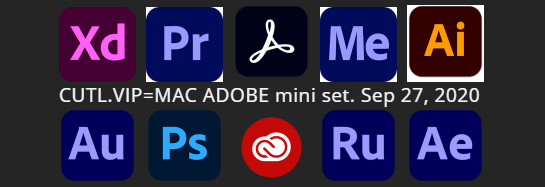
MAC ADOBE mini set. Sep 27, 2020
Adobe Photoshop 2020 21.2.3
Adobe Acrobat Pro DC 20.012.20043
Adobe After Effects 2020 17.1.4
Adobe Audition 2020 13.0.10.32
Adobe Illustrator 2020 24.3
Adobe Media Encoder 2020 14.4
Adobe Premiere Pro 2020 14.4.0
Adobe Premiere Rush v1.5.29
Adobe XD 33.1.12.4
Adobe Zii 2020 - Universal Patcher 5.2.7
MAC ADOBE mini set. sep 27, 2020
Installation andTreatment procedure:
Installation procedure:
The desired software language can be selected before installation.
For 10.12+ if
the installer says “The installation cannot continue as the installer file may be damaged. Download the installer file again ”.
Code: select all
sudo spctl --master-disable
Treatment procedure:
INSTALLING programs:
Attention! Before installation, disconnect from the "Internet"
1. Mount the image
2. Run the Install.app installer and follow the instructions (located in the "Extra" folder)
3. After installation, do not run the program in trial mode (force the application to close if it starts by itself )
4. From the desktop, launch the Adobe Zii.app patch and press PATCH or drag the icon of the installed Adobe product into the open patch window
Do not update the application!
Whoever has any Adobe product installed - be careful with the patch.
Install the program and use the patch that is in the distribution - drag the program icon onto the open patch window, and do not use the automatic function (here, all installed Adobe applications will be patched automatically, and such actions may cause errors)
SCREENSHOTS















