MAC Download Hub.Sept 15,2020
AweCleaner Professional 4.6
CleanMyMac X 4.6.12
DoYourData AppUninser Pro 5.4
Dropzone 4 Pro v4.0.7
Multitouch 1.18.5
Outside 3.1.7
SiteSucker 3.2.5
UninstallPKG 1.1.8 (build 1392)
Wondershare Recoverit 9.0.4.7
Winclone Pro 8 v8.0.1
Installation procedure:
Mount the image and read Help.txt why this is ...
Then you can choose, install as usual or using Open Gatekeeper friendly.
Do not update the applications !
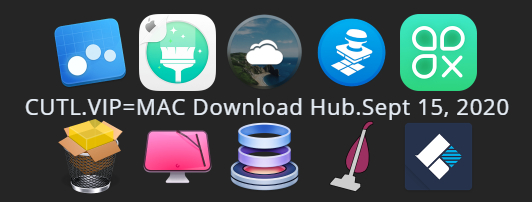
AweCleaner Professional 4.6
Released: 09/14/2020
Supported OS: macOS 10.7+
Interface language: English
System requirements:
• OS X 10.7 or later
• Intel 64-bit processor
Description:
AweCleaner is an all-in-one Mac cleaner that not only helps Mac users clean up all unnecessary files quickly and easily, but can also uninstall apps, find / delete large files, find / delete duplicate files, free up memory, manage hard drives and etc. This comprehensive cleaning software can also help clean up internet traces by permanently deleting data. The interface is simple and straightforward.
Features:
Mac Cleaner - AweCleaner can scan your Mac system deeply and find all unnecessary files like junk apps, junk system files, iTunes junk files, recycle bin junk files, etc.
Mac Uninstaller - AweCleaner can help Mac users uninstall unnecessary applications, plugins, one by one or in batch. It will also remove any remnants of uninstalled applications to get more free disk space.
Duplicate Finder - Smart Duplicate Finder helps Mac users find and delete duplicate files on Mac easily.
Large Files Finder - AweCleaner can also find large files on Mac. Users can delete unnecessary large files on Mac easily and safely.
File Shredder - AweCleaner can help Mac users to permanently destroy files and folders on Mac, going beyond data recovery.
Other powerful tools include disk management, startup item management, internet privacy cleanup, and more.
SCREENSHOTS




CleanMyMac X 4.6.12
Released: 09/01/2020
Supported OS: OS X 10.10 and higher
Interface language: Russian, English and others
System requirements:
● macOS 10.10 or higher
● Intel 64-bit CPU
Description:
Meet CleanMyMac X!
Everything you knew about caring for your Mac, X times better!
CleanMyMac scans every corner of your system, removes gigabytes of junk in two clicks, and helps you keep your Mac in good shape. CleanMyMac has a beautiful interface that won't leave anyone indifferent. Everything is done in the standard form of Mac OS: beautiful, convenient and affordable. Cleaning, protection and speed are the basis of the new version. Thus, CleanMyMac becomes a complete solution not only for cleaning and maintenance, but also for such an important task as protecting your Mac from the threats of the modern world.
The full range of functions includes, but is not limited to:
Cleaning all types of waste
We took our 10 years of experience in cleaning and redesigned it. Improved debris cleaning algorithms are complemented by our unique safety base, maximizing cleaning safety and efficiency.
Protecting Your Mac from Threats
Meet the new Vulnerability Removal module that detects and removes a variety of threats from your Mac. Forget adware, spyware, viruses, worms, keyloggers, ransomware and other vulnerabilities lurking on your system.
Optimizing and speeding up your system
Follow all vital maintenance procedures necessary to keep your Mac running at full speed. In addition, control the programs running on your Mac without wasting resources on unknown or malfunctioning processes.
Updating and uninstalling programs correctly
The offline updater checks for updates for all installed programs and allows you to install them. But when it comes to uninstalling programs, the new Uninstaller will show the top of usability and functionality.
Providing complete control
Meet your new CleanMyMac Assistant who is always ready to help with advice. Another indispensable tool is the CleanMyMac X Menu, which provides quick access to a set of handy panels and tasks - freeing up RAM, testing the network and more.
SCREENSHOTS
DoYourData AppUninser Pro 5.4
Release took place: 09/14/2020
Supported OS: macOS 10.7+
Interface language: English
System requirements:
● macOS 10.7 or higher
● Intel 64-bit CPU
Description:
DoYourData AppUninser is a very powerful yet easy to use Mac uninstaller. It can uninstall apps completely, delete associated files, and clean up whatever is left. It can completely remove even the most "stubborn" apps, emergency programs, plugins, widgets and preference panels from your Mac. DoYourData AppUninser can also delete unnecessary application language files to free up a lot of disk space.
Features:
● Supports uninstalling applications downloaded from the Mac App Store or other websites.
● Completely uninstall the application and delete related files, including unnecessary files created by the application, traces, etc.
● Can even completely remove virus-infected, faulty or "Features:" applications
● Supports uninstalling applications in batch mode
SCREENSHOTS




Dropzone 4 Pro v4.0.7
release took place: 06/07/2020
Supported OS: MacOS 10.13 or higher
Language: English
System requirements:
● macOS 10.13 или выше
● Intel 64-bit CPU
Description:
Dropzone is a handy utility for automating routine actions.
Every Mac user, especially those who switched from the PC platform, not only feels the difference in the speed of work, but also enjoys how beautiful, reliable and convenient the new system is. Despite the fact that macOS deserves the most flattering reviews, even this OS has certain things, i.e. any software operations that you would like to do automatically. The Dropzone app will help you with this.
What do the Dropzone developers offer the average Mac user? Firstly, this is a decrease in the time spent on performing trivial tasks that each of us performs several times a day, and secondly, it is the ability to configure additional actions that can be automated using this application.
For example, it takes about two seconds to create a draft with a file to send by mail with Dropzone, but now just try to go and do the same without it. Do you feel the difference?
Performing all actions is extremely simple: just take the necessary file and drag-and-drop to the right (or left, depending on the settings) part of the screen, after which the Dropzone menu instantly opens, made in the style of several icons, each of which corresponds for a specific action. After you "drop" the file into one of these windows, the necessary script is instantly launched. For example, thanks to Dropzone, sharing files with DropBox has become incredibly easy.
Features:
launching applications (if you don't want to have its icon in the Dock, but you often use it);
installation of applications (the program will open the * .dmg file, install the application in the Applications folder;
Submitting photos to Flickr (grant Flickr permissions and submit);
sending files to an FTP server (it is really convenient to upload files to hosting without an FTP client);
saving texts in the cloud;
copying / moving files on disk (the most popular folders are always at hand);
archiving and sending files by mail (the file is packed in * .zip and attached to a new letter in Mail.app.
In the new version:
-Fix issue with Resize Images action where output images could be an incorrect size
-Fix issue with focus rings drawing incorrectly in action configuration dialog
-Add option to Resize Images action to convert image format/quality only
SCREENSHOTS




Multitouch 1.18.5
Release took place: 09/14/2020
Supported OS: macOS 10.12+
Interface language: English
System requirements:
● macOS 10.12 or higher
● Intel 64-bit CPU
Description:
Easily add gestures to macOS with Multitouch!
Multitouch allows you to associate a custom action with a specific magic trackpad or magic mouse gesture. For example, a three-finger tap can perform an insert. Improve your workflow with keyboard shortcuts, control your browser tabs, middle click, and more.
SCREENSHOTS




Outside 3.1.7
release took place: 09/12/2020
Supported OS: MacOS 10.11.4+
Language: English
System requirements:
• macOS X 10.11.4 or later
• 64-bit processor
Description:
Outside is a weather app that displays the correct weather information when you need it most. The app uses your Mac's location to determine the accurate weather forecast for your area.
Key features:
Supports ALL Mac computers
MacOS 10.11 El Capitan or later - MacBook, MacBook Air, MacBook Pro, iMac, Mac mini, and Mac Pro
Fast speed
Outside quickly updates its data to keep the weather forecast up to date.
High Precision
Outside always check for changes in weather. If the software detects a change in weather, Outside changes the general data in the application within a few seconds.
Dynamic background
Appearance adjusts the background based on current conditions to make it easier to visualize the current weather.
Forecast weather
Outside the project, what conditions will be studied in advance so that you are ready for any weather conditions
Easy to use interface
You no longer need to scroll through several pages to see the temperature outside, as soon as you open the application, the temperature value is immediately displayed.
Constant updates
Outside is constantly updated and new features are added.
SCREENSHOTS




SiteSucker 3.2.5
release took place: 09/13/2020
Supported OS: MacOS 10.14+
Language: English, German, etc.
System requirements:
● macOS 10.14 или выше
● Intel 64-bit CPU
Description:
SiteSucker. Alternative Site Download Manager
SiteSucker is a Macintosh application that automatically downloads websites from the Internet. It does this by asynchronously copying site web pages, images, PDFs, stylesheets, and other files to the local hard drive, duplicating the site's directory structure.
SiteSucker can load a website entirely on a computer, preserving its structure, or vice versa, only content of a certain type (images, archives, etc.). When loading a site with the default parameters, the files added to the ROBOTS.txt exclusion list, which exists in the structure of each Internet site, will not be loaded. However, this limitation can also be easily disabled in the settings.
From the moment of loading, the application maintains a log file of the operation, in which errors during loading are noted, as well as some other parameters specified in the corresponding item of the settings menu. The log file can be viewed by clicking Open Log on the toolbar. The file itself opens in the Console application.
Functionally, all settings are grouped in the
• GENERAL pull-down menu . This tab contains the most significant settings, such as ignoring exceptions in ROBOTS.txt, program behavior when loading identical files, choosing a destination folder on the hard disk, and others.
• LOGS. Selection of events displayed in the program log file.
• LIMITS. Setting restrictions on the depth of links, the total number of uploaded files, their minimum and maximum size, etc.
• FILE TYPES. File upload settings. In this tab, you can configure the download of both all files, and only files of certain types.
Options in the LIMITS and FILE TYPES tabs allow you to flexibly customize the loading of certain types of files, freeing you from the need for unnecessary downloading of many megabytes of unnecessary files and greatly facilitating the post-processing of an already loaded site.
• PATHS. This tab allows you to add specific links to files or pages of the site, which must be downloaded or skipped.
• ADVANCED. Here are collected the advanced settings of the program, which are optional for use, but significantly expand the capabilities of the program. So, for example, given that some sites prohibit downloading their content using site download managers, SiteSucker can present itself not by its name, but, say, pretending to be Safari or Firefox, thereby allowing you to bypass this ban.
Fixed:
- A bug that made it impossible to save large SiteSucker documents.
SCREENSHOTS




UninstallPKG 1.1.8 (build 1392)
Release took place: 09/11/2020
Supported OS: macOS 10.14+
Interface language: English, German, etc.
System requirements:
● macOS 10.14 or higher
● Intel 64-bit CPU
Description:
UninstallPKG is an application that allows you to completely remove so-called "packages" (file extensions * pkg) and all their installed content from your Mac.
UninstallPKG can be used to clean up free disk space, such as uninstalling unused printer drivers or completely uninstalling applications you no longer use. UninstallPKG will help you keep your Mac clean by removing leftover applications that you have already partially uninstalled manually. UninstallPKG can remove all 37290 Office 2016 files at once, or completely remove things like Java or Flash plugin. Also, UninstallPKG, after uninstalling the program, removes it from the Dock and autorun (optional).
SCREENSHOTS




Winclone Pro 8 v8.0.1
Supported OS: macOS 10.14+
Interface language: English
System requirements:
Boot Camp Partition
macOS 10.14 Mojave or macOS 10.15 Catalina
Windows 10, Windows 8.1
Windows 7 (64-bit) on supported Mac hardware
An Internet connection is required to verify your license key
Need Winclone for previous versions of macOS or Windows? Get a legacy version.
Description:
Winclone utility. Or what is the easiest way to clone Windows on Mac ..
For some unknown reason, the standard Disk Utility does not work with Windows partitions on Mac OS X: errors during image creation or recovery prevent the process from terminating, which makes the utility useless when working with Boot Camp sections. A world famous partition cloning utility like Symantec Norton Ghost does not work on Mac. Therefore, makovodov with two operating systems "on board" had a hard time. Winclone is far from Acronis True Image, or Northon Ghost, but it copes with the task with a bang.
The Winclone utility allows you to clone Boot Camp partitions with Windows 7, Windows 8 or 10. When reinstalling, formatting and other destructive manipulations with Windows OS, data can be easily and quickly saved as a compressed image, and then restored or moved again just as easily it on another Mac, along with all drivers and software installed.
Utility features:
● Cloning Boot Camp to a separate disk or macOS partition;
● Creating an image file that can be redeployed to a Boot Camp partition;
● Fast image recovery, it takes 10-15 minutes to clone 10 GB of data;
● Create a Boot Camp partition directly from the utility.
Xam himself describes this utility as follows: “This program can be useful in a variety of cases. For example, system administrators in this way can save themselves a lot of time when installing Windows on a large park of Macs. You can save just as much time when restoring systems on the same machines - unfortunately, Windows crashes with alarming regularity. In the same way, you can create Boot Camp backups, with which you can always roll back to an earlier version, which, for example, has not yet been infected with a virus. The Winclone asset should include the ability to compress the archive, create self-opening copies (convenient for remote control), high speed. "
What's New in Winclone 8
Catalina Support
⁃ Winclone images stored in folders with new Catalina privacy controls correctly recognized
⁃ Support for macOS read only system partition
New Features
⁃ More scheduling options for incremental imaging
⁃ Incremental imaging runs in background
⁃ New logging window
⁃ Copy and paste log from logging window for easy support
⁃ Clear log
⁃ Winclone log now shows up in console
⁃ Incremental icon flashes when incremental running
⁃ Looks great in both dark and light modes
Enhancements
⁃ Winclone incremental moved to menu item for background imaging
⁃ Help selecting File-based or Block-based imaging for rotational media drives
⁃ Better Volume to Volume imaging
⁃ Better Windows legacy booting support
⁃ New and updated Videos
⁃ Updated documentation
⁃ Updated open source tools (NTFSProgs, WIMLib)
⁃ New icon
⁃ Refreshed interface with new interface colors and updated graphics
⁃ New Winclone image icon
Security Enhancements
⁃ Separate helper tools for privileged and non-privileged operations
⁃ Increased security with helper tools
⁃ Package signing
⁃ Detection of Winclone packages for package signing
⁃ Selection of certificate from macOS keychain for signing packages
⁃ Notarization for main app and helper tools
SCREENSHOTS




Wondershare Recoverit 9.0.4.7
Released: 2020
Os-supported: macOS 10.8
Interface language: English
System requirements:
MacOS 10.8 or higher
● Intel 64-bit CPU
Description:
Comprehensive data recovery kit (formerly Wondershare Data Recovery).
Wondershare Recoverit is a professional app that helps you recover remote, formatted and lost data from any external drive installed on your Mac.
Key features:
Support for common data recovery scenarios lost as a result: accidental deletion, formatting, device misuse, virus attack, software failure, and other various causes
Effective recovery of office documents, photos, videos, audio, email, etc. (support for more than 550 file formats)
Preview recoverable files before scanning
The ability to establish the name or type of files recovered
The ability to recover files exactly where they were (full path)
And more...
Supported file systems: FAT16, FAT32, exFAT, HFS, HFSX, NTFS
4 powerful ways to restore this file recovery for mac helps you thoroughly search, find, and recover files.
Lost File Recovery - Recovering files deleted by Ctrl and Delete or removed from the basket, and lost files from formatted or damaged sections with the original name and tree structure.
Raw Recovery - Recovering files with deeper scanning.
Partition Recovery - Recovering lost section and data lost due to loss, deletion, and section error.
Resume Recovery - Save the scan result and import to recover the data later without a second scan.
Supported file types:
Images
JPG, TIFF(TIF), PNG, BMP, GIF, PSD, CRW, CR2, NEF, ORF, RAF, SR2, MRW, DCR, WMF, DNG, ERF, RAW, AI, XCF, DWG, X3F, ARW
Video
AVI, MOV, MP4, M4V, 3GP, 3G2, WMV, ASF, FLV, SWF, MPG(MPEG), RM(RMVB), MKV, MXF
Audio
AIF (AIFF), M4A, MP3, WAV, WMA, MID (MIDI), OGG, AAC
Documents
DOC/ DOCX, XLS/ XLSX, PPT(PPT/ PPTX ), PDF, CWK, HTML( HTM), INDD, EPS, PAGES, KEY, NUMBERS, VSD, ODT, ODP, ODS, ODG, ODF, RTF, PLIST, TAX, MAT
Archives
ZIP, RAR, SIT, SITX, BZip2, 7z
Email PST, DBX, EMLX, EML, MSG
SCREENSHOTS










